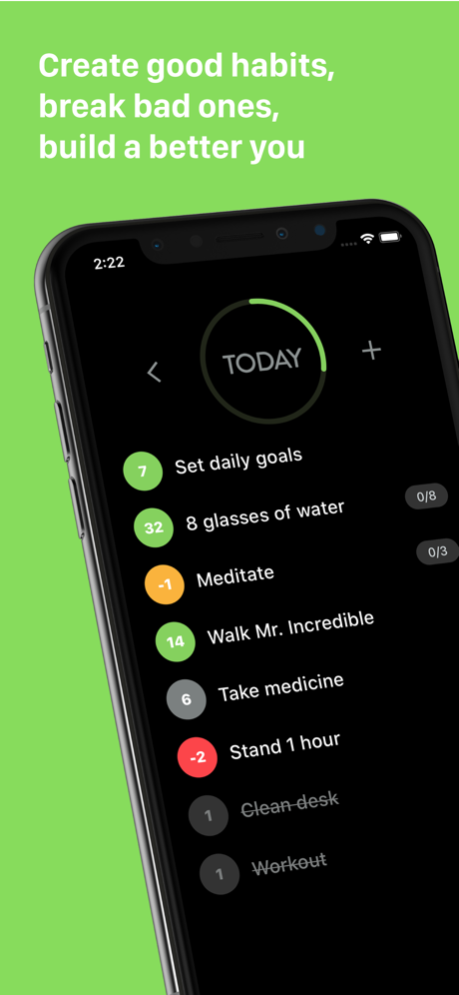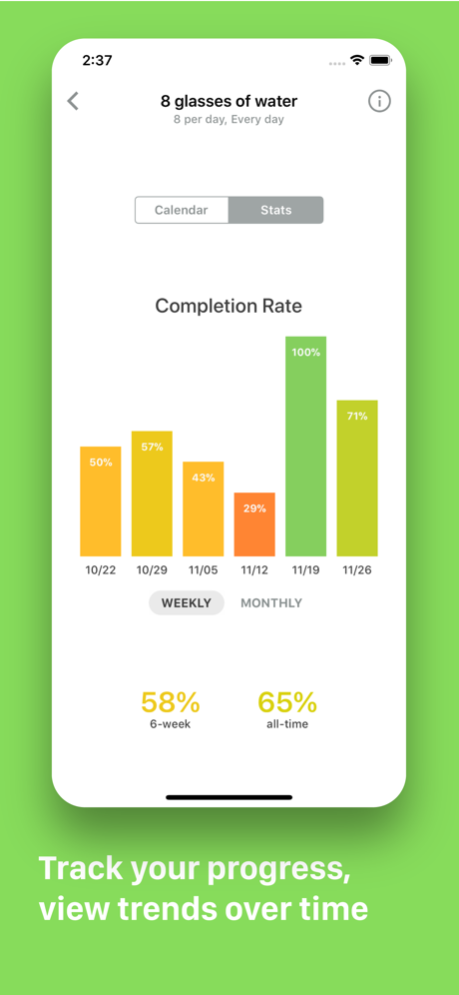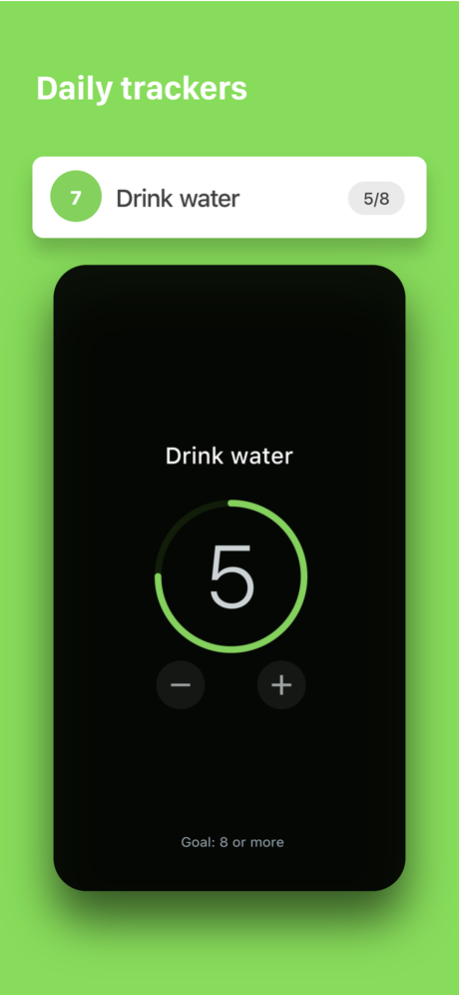Habit List 4.0.1
Continue to app
Free Version
Publisher Description
Create good habits. Break bad ones. Build a better you. Habit List includes everything you need to reach your goals, wrapped in a beautiful and intuitive interface. It motivates you, helps you stay focused, and keeps you on track.
Get motivated with streaks — Keeping streaks alive is a powerful motivator. See how high you can go, then try to beat your personal best. Red badges mean you've slacked and need to get back on track. Yellow badges show up after a streak ends, indicating it's time to recommit to building a new one. Gray badges are optional, missing them won’t break your streak. Green means go, complete it today!
Focus on what’s due — No need to wade through all your habits to figure out what to do, Habit List only shows what’s due today. And you can set the default order for your habits, so items that you’ll complete first are at the top of your list. Habit List's beautiful, distraction-free design keeps you focused and on task.
Stay on track with reminders and badges — Habits are powerful because they’re automatic, but while you’re building routines, reminders are indispensable. App badges show the number of remaining habits for the day, great for reminding you to complete your list. You can even set a daily review reminder to get in the habit of using the app.
View trends over time — Step back and see the big picture with weekly and monthly completion percentages. Bar colors range from green to red and give a visual indicator of how you’re doing.
Flexible scheduling — Choose from 3 kinds of schedules: Specific Days, Non-specific Days, or Intervals. So you can schedule your workouts M-W-F, bring lunch to work any 4 days per week, or write a blog post every 2-3 days. No matter what kind of habit you're building, Habit List has you covered.
Track your progress — See your history at a glance and gain insight into what's working—or isn't. Always miss your Friday workout? Maybe a different day or early morning routine would work better. Habit List also tracks your personal best (longest streak) and total completions.
No detail too small — Need to track multiple times per day habits, like drinking 8 glasses of water? No problem. Going on vacation? Skip habits without breaking your streak. Miss a habit early in the day? Mark it as missed to keep your list uncluttered. You can also change the week start date, use light or dark mode, and keep things private with a passcode or touch ID. Speaking of privacy, we don’t require you to set up an account, don’t track your habits, and your personal data is 100% private.
Try Habit List for free — Your first three habits are on us. Upgrade to Premium for unlimited habits, passcode/touch ID lock, dark mode, and support future development.
Jan 4, 2024
Version 4.0.1
Fixed an issue with in app purchases for some users.
About Habit List
Habit List is a free app for iOS published in the Office Suites & Tools list of apps, part of Business.
The company that develops Habit List is Scott Dunlap & Gerard Gualberto. The latest version released by its developer is 4.0.1.
To install Habit List on your iOS device, just click the green Continue To App button above to start the installation process. The app is listed on our website since 2024-01-04 and was downloaded 7 times. We have already checked if the download link is safe, however for your own protection we recommend that you scan the downloaded app with your antivirus. Your antivirus may detect the Habit List as malware if the download link is broken.
How to install Habit List on your iOS device:
- Click on the Continue To App button on our website. This will redirect you to the App Store.
- Once the Habit List is shown in the iTunes listing of your iOS device, you can start its download and installation. Tap on the GET button to the right of the app to start downloading it.
- If you are not logged-in the iOS appstore app, you'll be prompted for your your Apple ID and/or password.
- After Habit List is downloaded, you'll see an INSTALL button to the right. Tap on it to start the actual installation of the iOS app.
- Once installation is finished you can tap on the OPEN button to start it. Its icon will also be added to your device home screen.